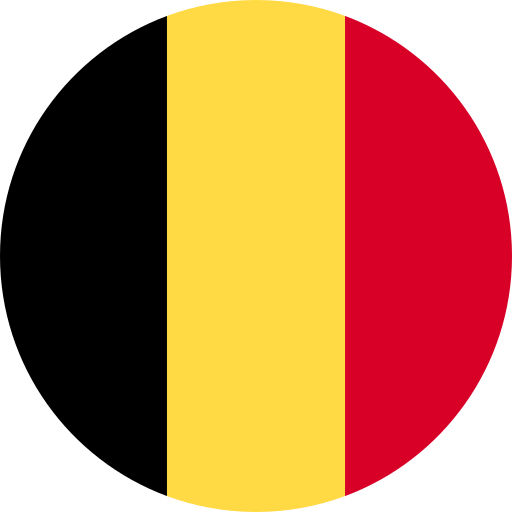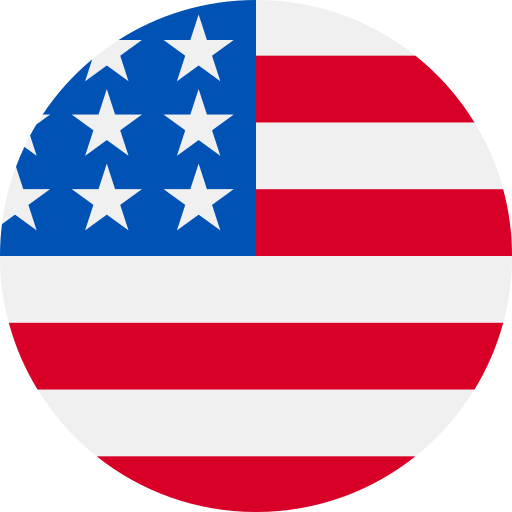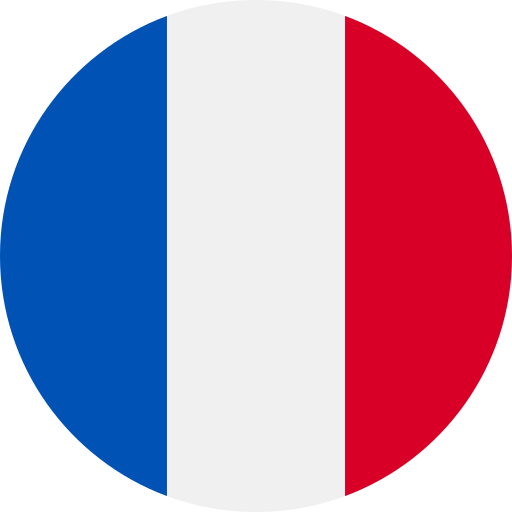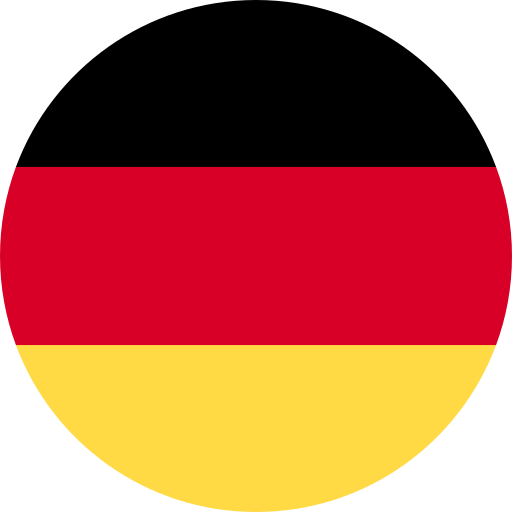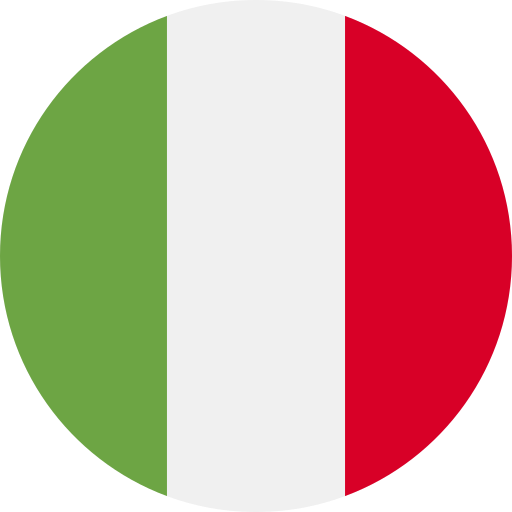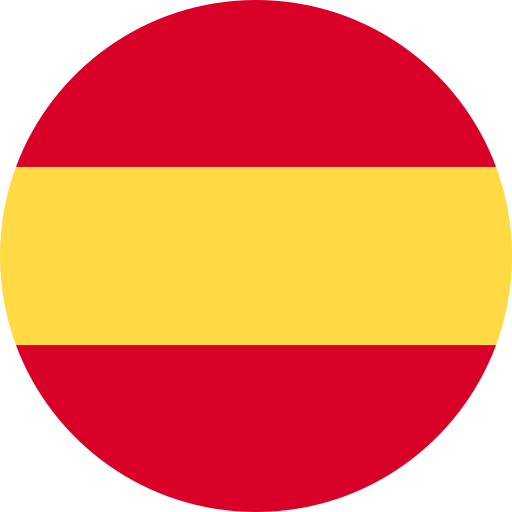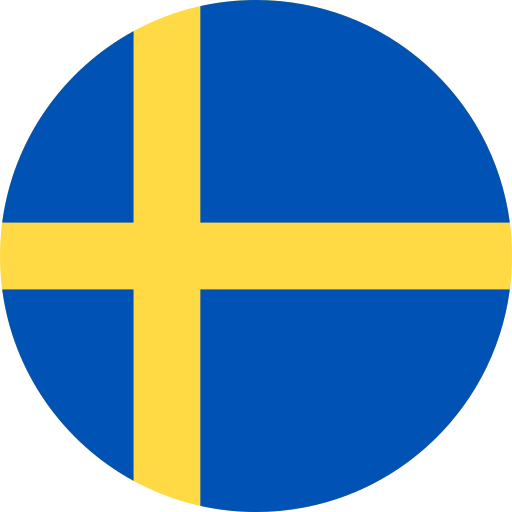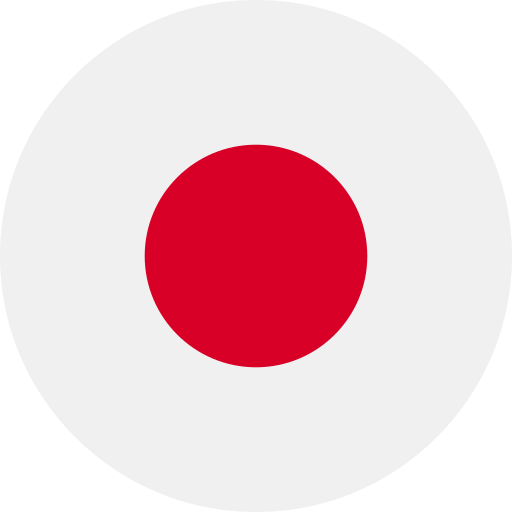How do I remove/delete my personal data?
To place an order, please follow these steps:
- Browse the website and find the product you want to purchase.
- On the product page, select any available options (e.g., size, color) and quantity.
- Click on the "Add to Cart" button. You will typically find it near the product description or next to the product image.
- Once you've added the item to your cart, you can continue shopping and add more items or proceed to checkout.
- To proceed to checkout, click on the shopping cart icon or the "View Cart" or "Checkout" button.
- On the checkout page, review the items in your cart and make any necessary adjustments.
- Enter your delivery information, including your shipping address and contact details.
- Choose your preferred shipping method from the available options.
- Select your payment method and provide the necessary payment details.
- Review your order summary, including the total cost and shipping details, to ensure everything is correct.
- If you have any discount codes or coupons, enter them in the appropriate field.
- Finally, click on the "Place Order" or "Complete Purchase" button to finalize your order.
Once your order is successfully placed, you should receive an order confirmation email with the details of your purchase.