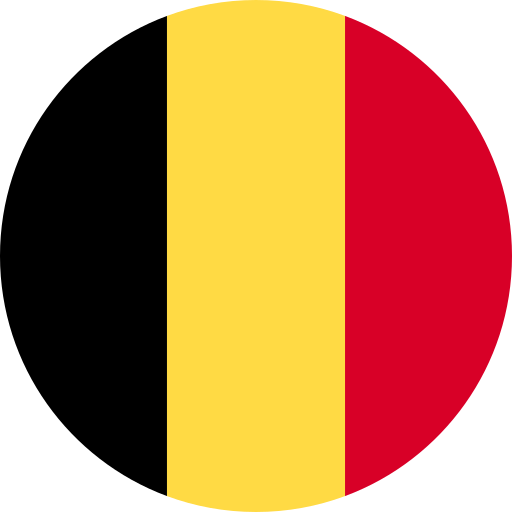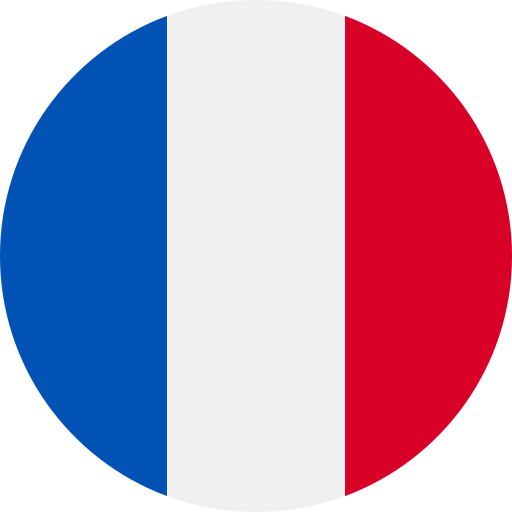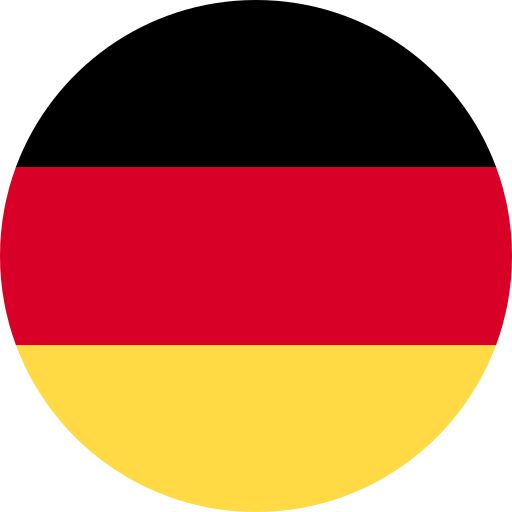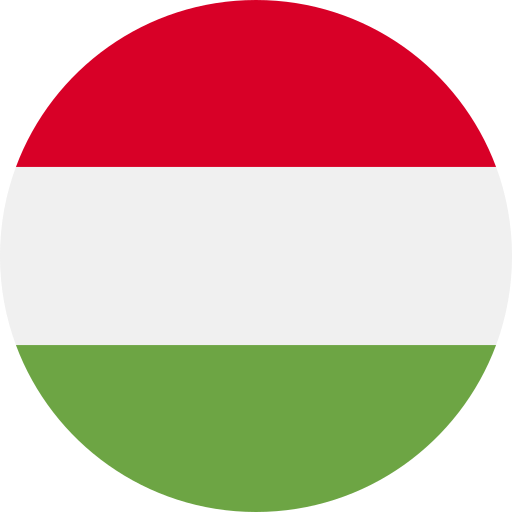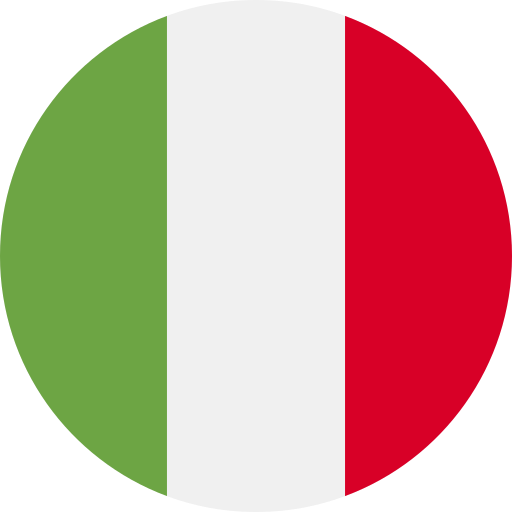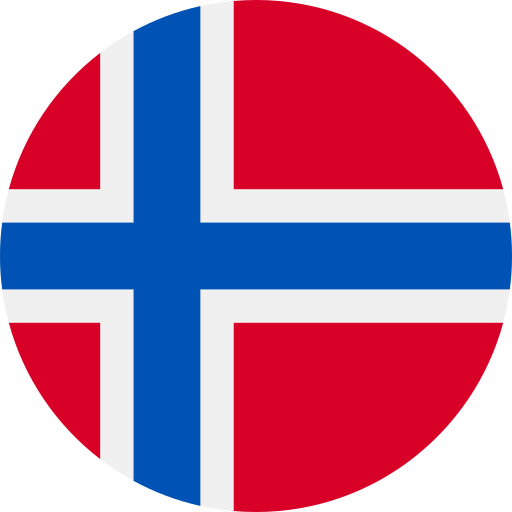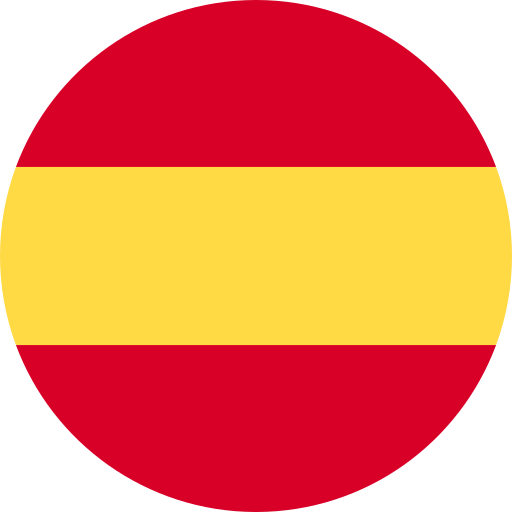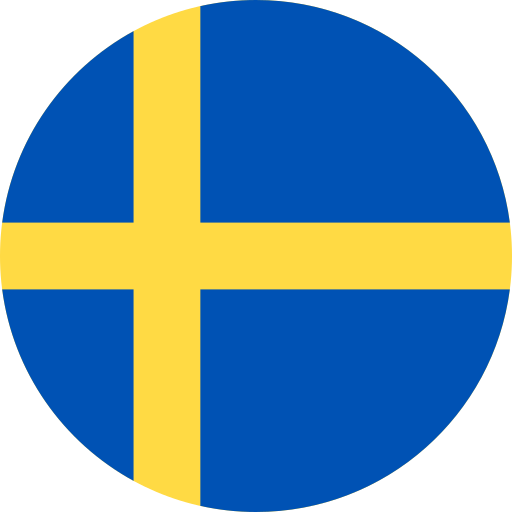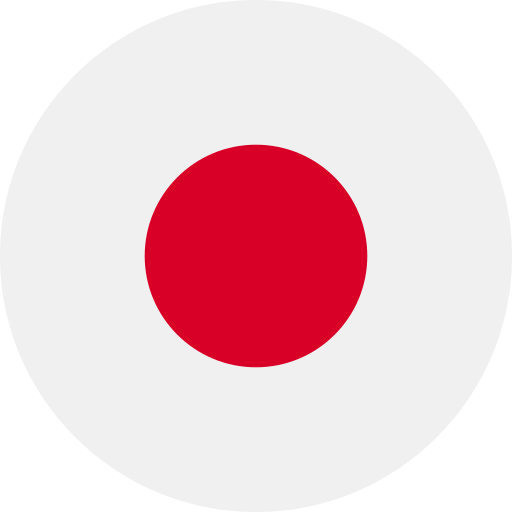How can I reorder a product?
If you have an account and you want to reorder a previous order, you can typically do so by accessing the "My Orders" section on the website. Once you are logged in to your account, navigate to the "My Orders" page and locate the order you wish to reorder. There should be an option to "Reorder". Clicking on that option will add the same items from the previous order to your cart, allowing you to proceed with the reorder.
If you don't see this option in your account, it's best to contact our customer care team for assistance in placing a reorder for your previous order.