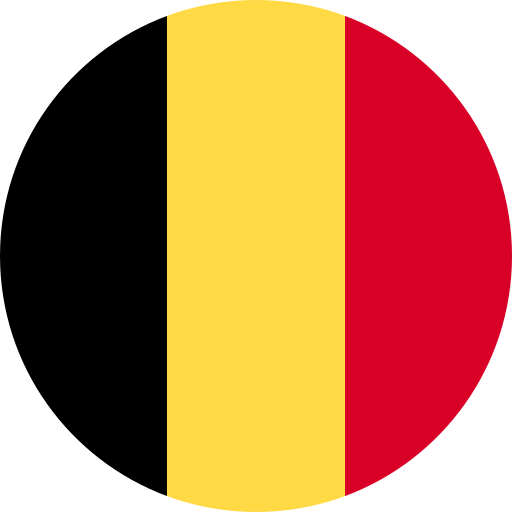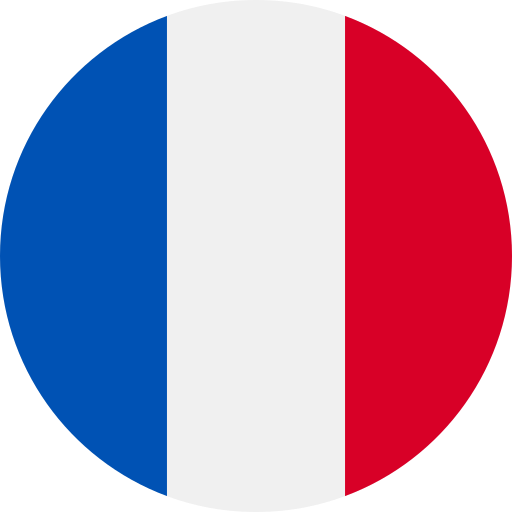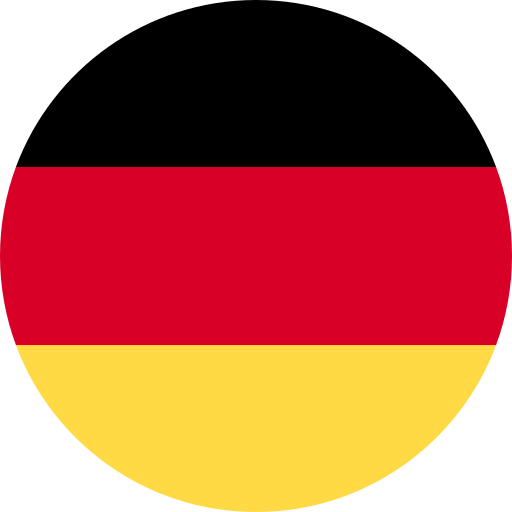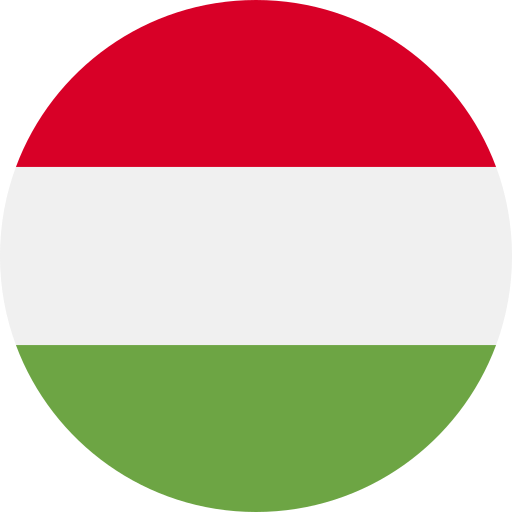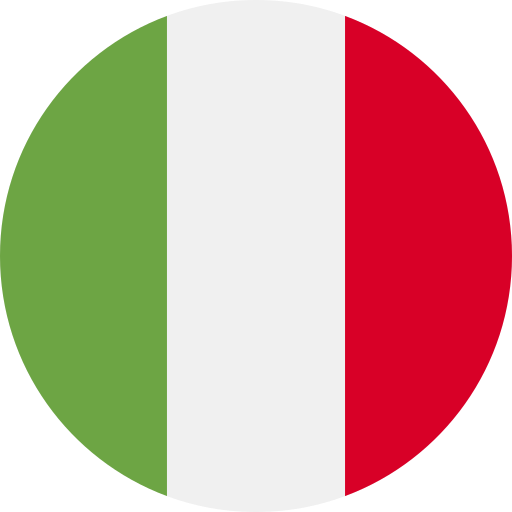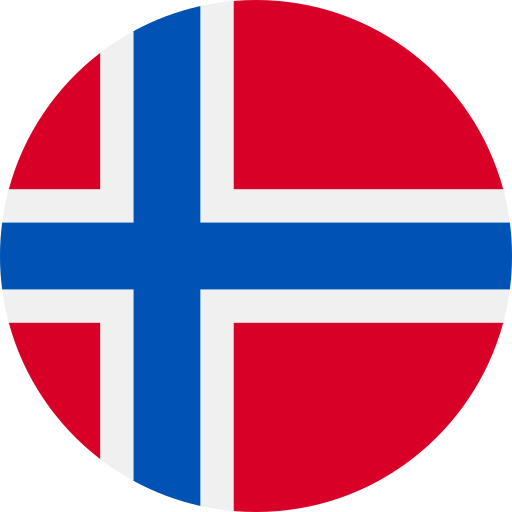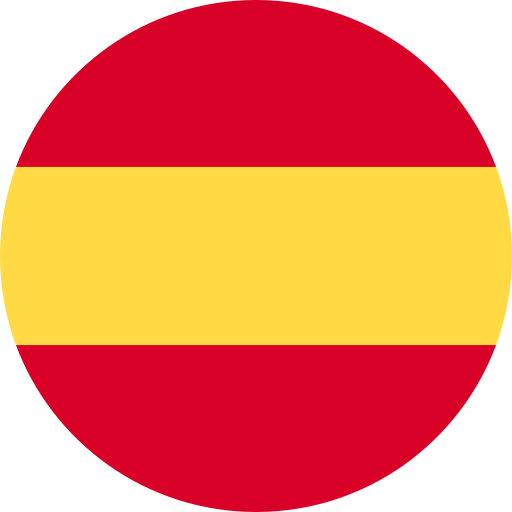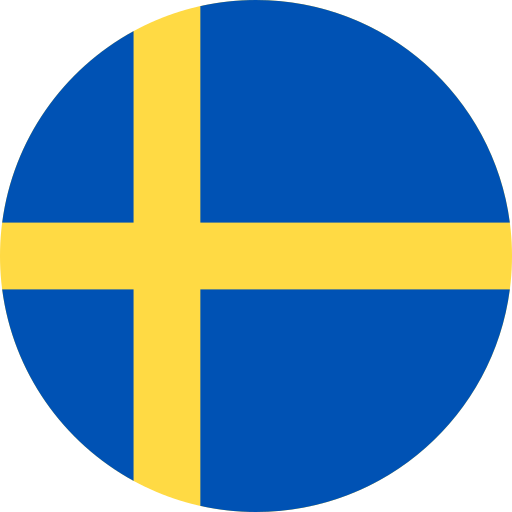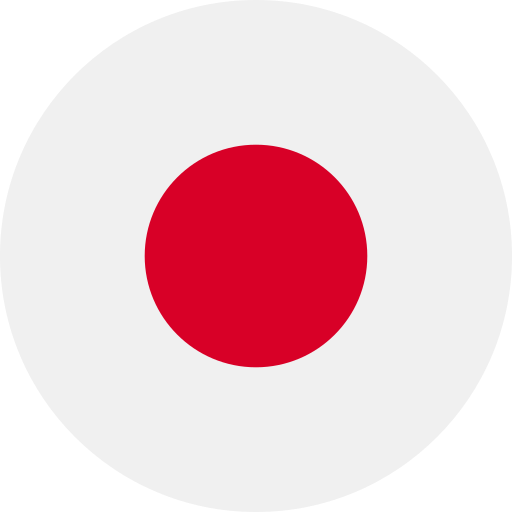How do I change my email address?
To change your email address, please follow these steps:
1. Sign into your account on the website using your current email address and password.
2. Once you're signed in, navigate to the "My Account" section. This section is usually accessible from the user menu or account settings.
3. In the "My Account" section, look for the option to edit your account details or personal information. It may be labeled as "Edit Account" or "Edit Profile."
4. Click on the option to edit your account details. This will open a form where you can make changes to your personal information.
5. Locate the field for your email address and update it with the new email address you want to use.
6. After entering your new email address, make sure to save the changes by clicking on the "Save" or "Update" button.
7. Your email address will be updated, and you will receive a confirmation message or email indicating the successful change.
Please note that some websites may require additional verification steps, such as confirming the new email address through a verification link sent to your new email. Make sure to follow any additional instructions provided during the email change process.
If you encounter any difficulties or need further assistance, please don't hesitate to contact our customer support team.