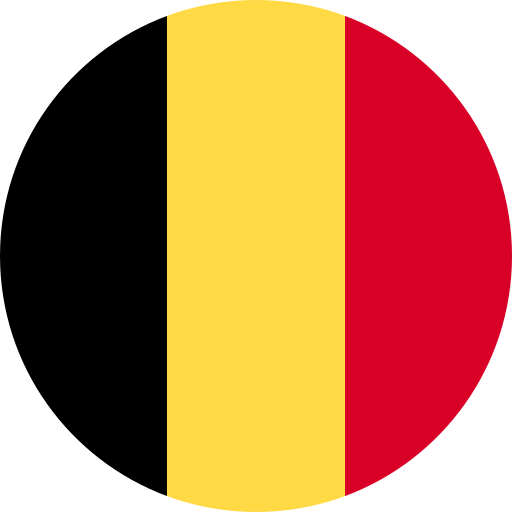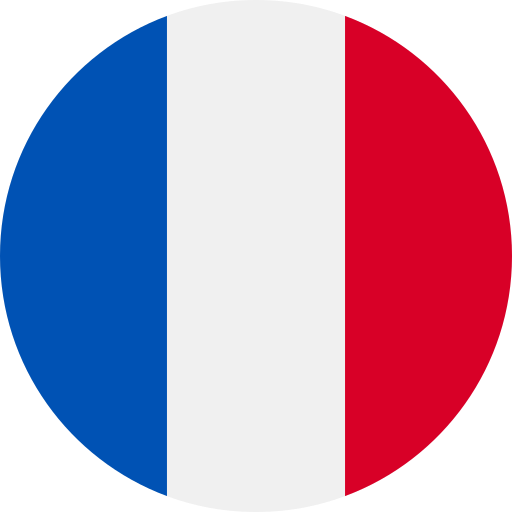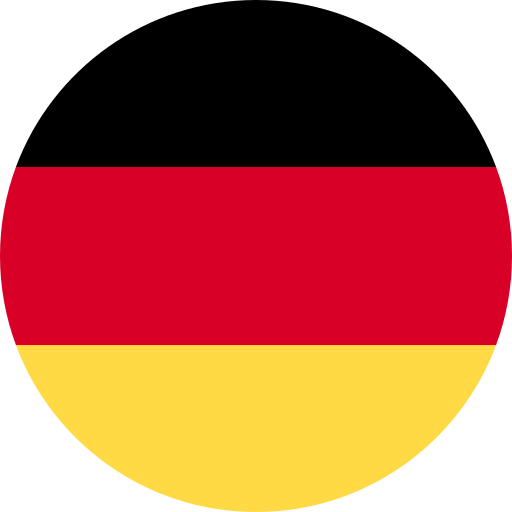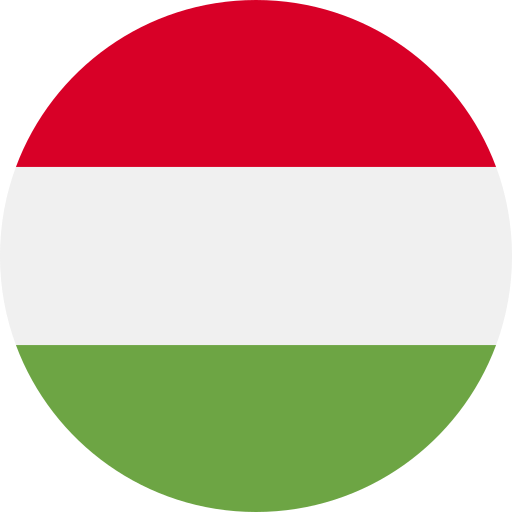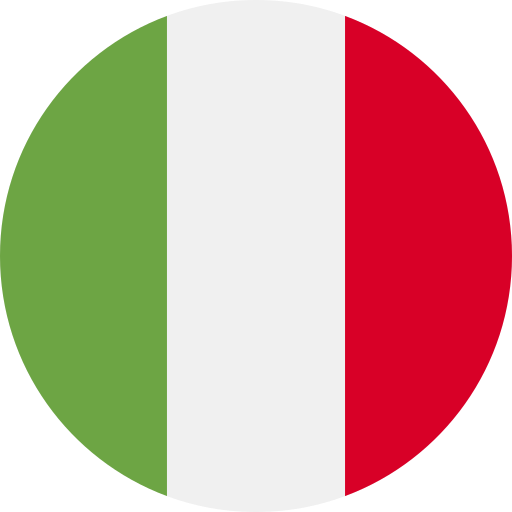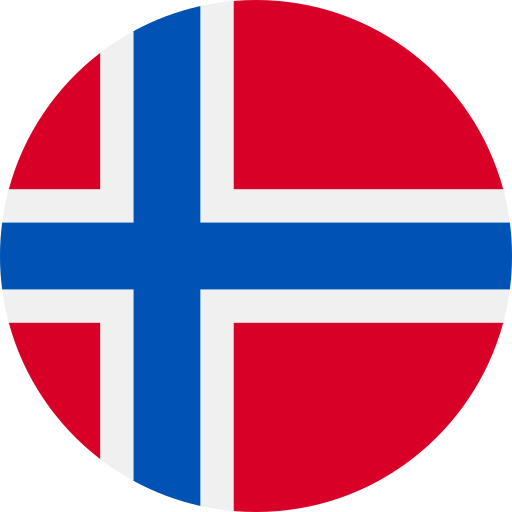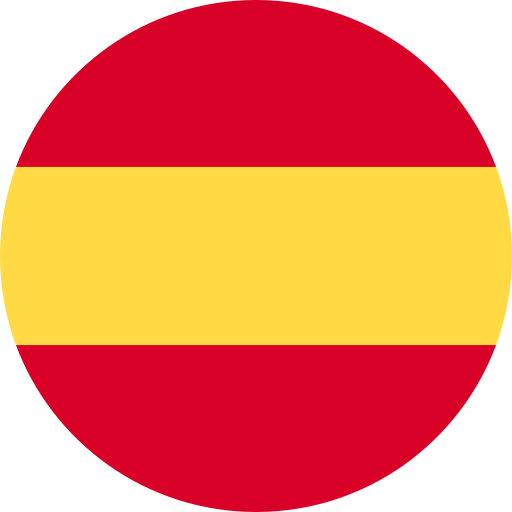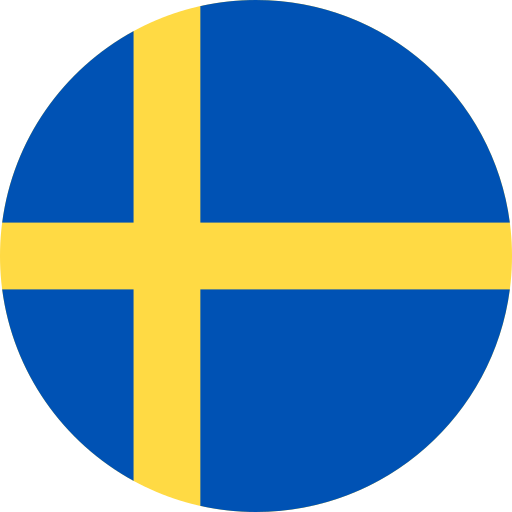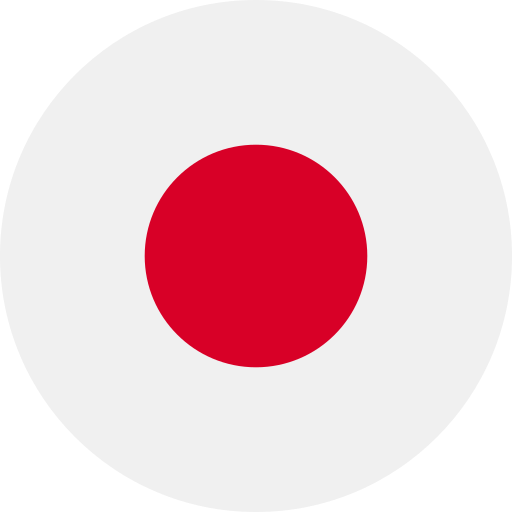How do I unsubscribe from your mailing list?
To manage your subscription preferences, please follow these steps:
- Sign into your account: Access the login portal and sign in using your email address and password.
- Access your account settings: Once you're signed in, navigate to your account settings. This may be located under your account profile or in a separate "Preferences" or "Subscription" section.
- Update your subscription preferences: Look for the "Newsletter" or "Email Preferences" tab within your account settings. Here, you will find options to manage your subscription preferences.
- Select your areas or brands of interest: Within the newsletter preferences, you can choose your areas or brands of interest that you wish to subscribe to. You may have the option to select multiple categories or brands.
- Save your changes: After selecting your preferences, make sure to save your changes. This will update your subscription settings accordingly.
By following these steps, you should be able to manage and customize your newsletter subscriptions based on your interests.