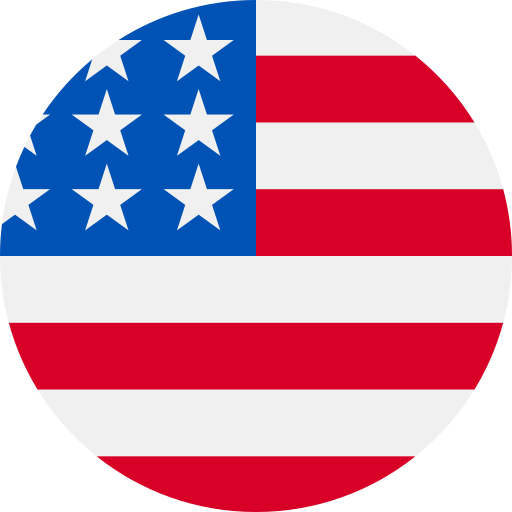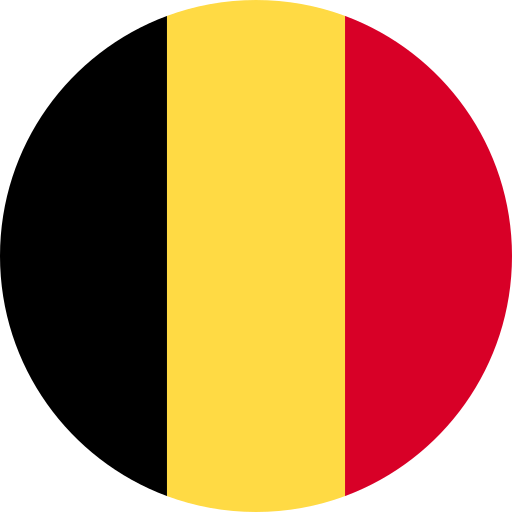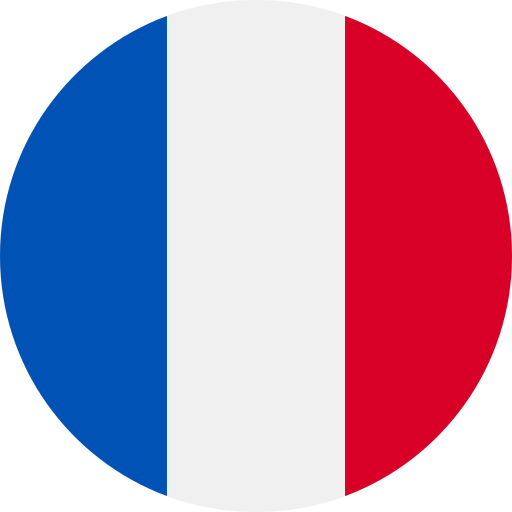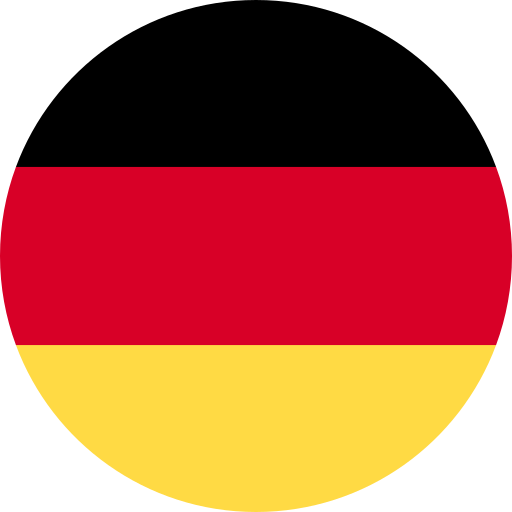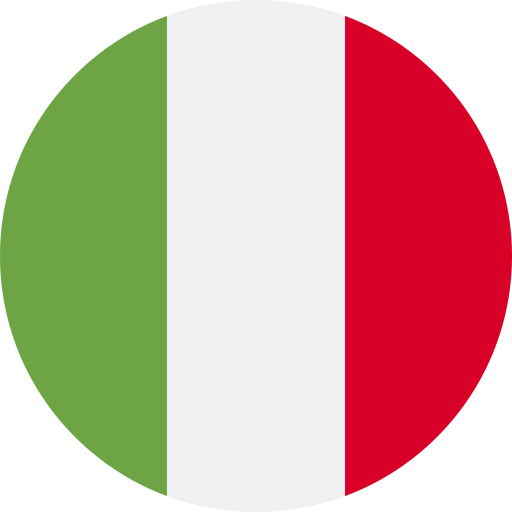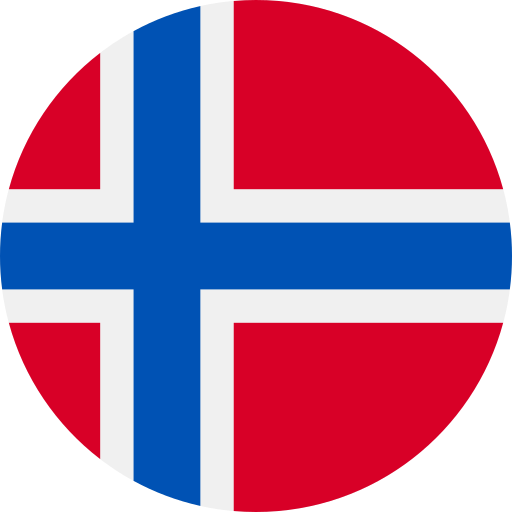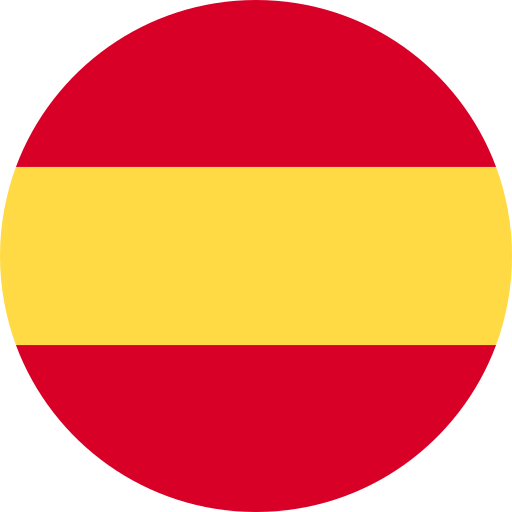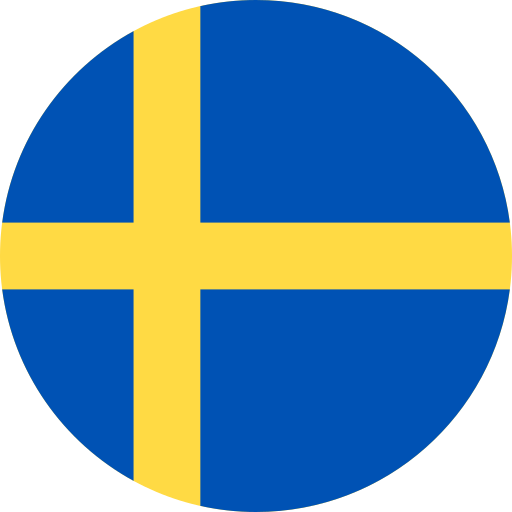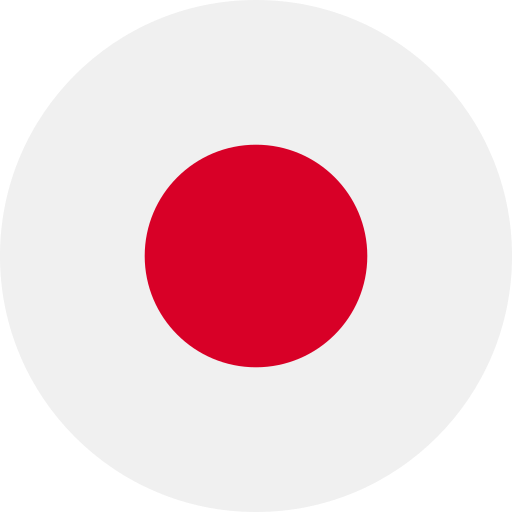I've forgotten my password, how do I reset it?
If you have forgotten your password, you can follow these steps to reset it:
1. On the login page, look for the "Reset password" link and click on it.
2. You will be redirected to a page where you need to enter the email address associated with your account and complete the captcha verification.
3. Click on the "Reset my password" button to submit the request.
4. An email will be sent to the provided email address with further instructions on how to reset your password. Follow the instructions in the email to set a new password for your account.
If you have forgotten the email address associated with your account, you can check your inbox for any previous emails you have received from Lowepro related to orders or marketing materials. The email address used in those emails should be the one associated with your account.
To change your password:
1. Sign into your account using your current password.
2. Go to the "My Account" section, which is usually accessible from the user menu or account settings.
3. Look for the "Change password" option and click on it.
4. Enter your current password and then enter your new password in the designated fields.
5. Save the changes, and your password will be updated.
If you encounter any difficulties or need further assistance, please don't hesitate to contact our customer support team.